MMS Picture Messages
MULTIMEDIA MESSAGING SERVICE (MMS)
What is MMS?
- Pictures
- Videos
- Gifs
- Audio clips
- Word Files
- PDFs
With MMS you can add more content and information with an expanded character limit, and by adding information onto an image.

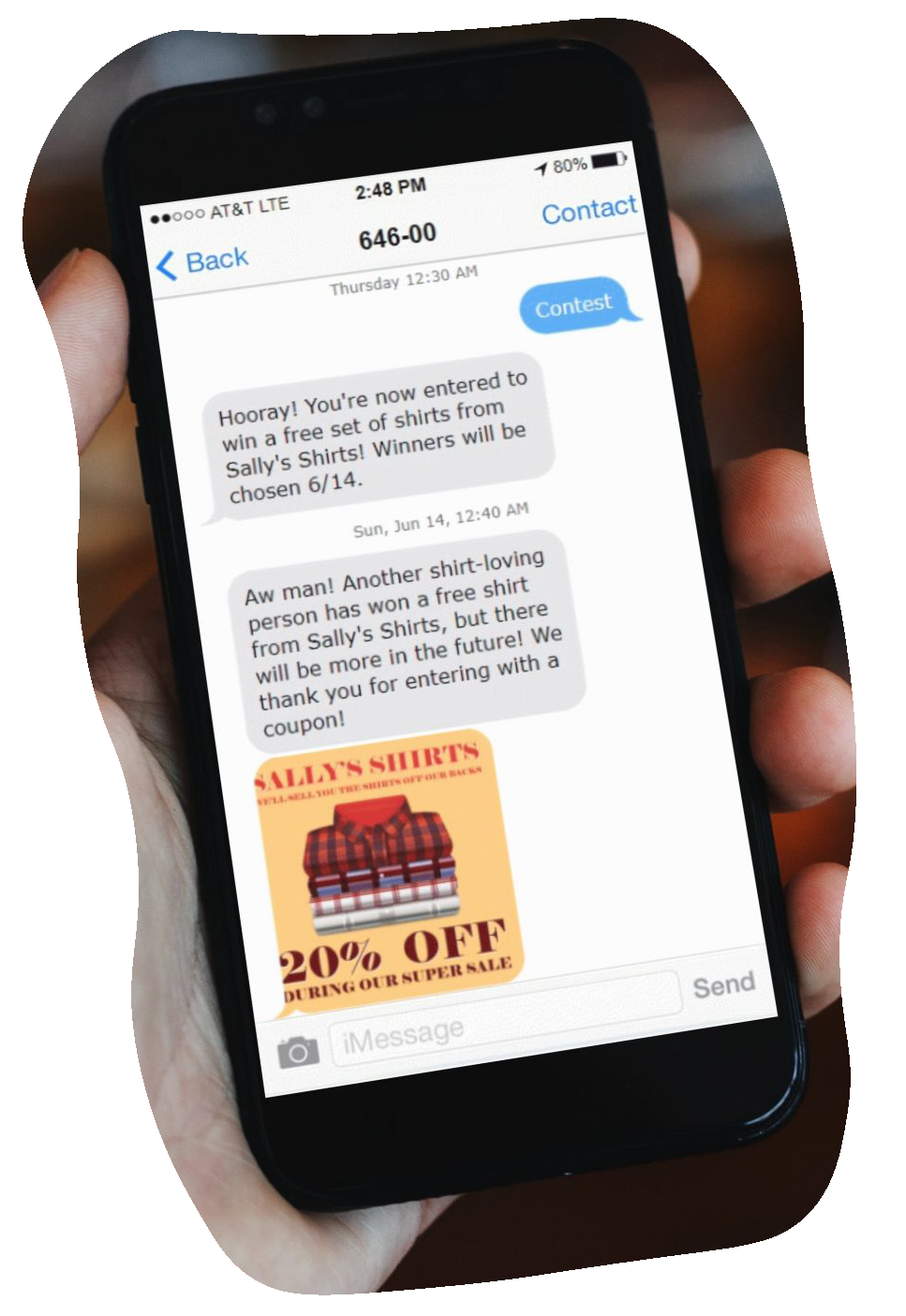
The Power of MMS
Subscribers want to interact with your messages; something as simple as an image goes a long way.
Videos and audio help subscribers feel genuine emotion, and the increased size limit lets you include more of what you have to say.
This interactive content leads to new conversions 70% of the time.
Subscribers respond to effort and detail when it’s for stimulating their senses. They will remember and respond to your marketing when they can associate it with a known image and sound regular SMS messages can’t provide.
FEATURES OF MMS
Array of File Types
Attach a variety of file types to your messages, such as pictures, audio clips, videos, and more.
Increased Open Rates
Send out messages with higher open rates than typical text messages.
High-Impact Messages
Appeal to subscribers' senses in ways that last past the initial view.
Larger File Size Limits
File size limits are 2MB or 2,000 KB.
Increased Character Limit
Send messages with a character limit of up to 1500 characters.
SMS VS MMS
SMS:
- Cheaper per message.
- Short and to the point.
- Can send some attachments (coupons, images, and files).
- 160-character limit.
MMS:
- More per message.
- Can send any and all attachment types.
- 2000-character limit.

IMAGE & FILE ATTACHMENTS
What are Image & File Attachments?
Add a picture showing your product, a GIF showing it off, or an image file of another kind to get subscriber interaction.
Should you ever need to inform your subscribers about any changes to your regular establishment or policy, you can send them a file to read.
Send newsletters to capitalize on text messaging’s higher open-rate, when they don’t read your emails, they will read your texts.


The Power of Image & File Attachments
Subscribers want something to interact with, you can give it to them with Image & File Attachments.
Attaching something to the text makes it more than words. It’s a mark of effort that curates your brand awareness. You become known for putting effort into your messages and having more to say.
When you share and spread your Image through texts, subscribers will have an attachment to it when you put your Image anywhere else. Images boost not only your text marketing but all of your marketing.
ATTACHMENT TYPES
JPG/JPEG
A JPG file is an image saved in a compressed image format.
PNG
PNG is a file format used for lossless image compression.
GIF
GIF is a lossless format for image files that supports both animated and static images.
PDF is a file format that provides an electronic image of text or text and graphics that looks like a printed document.
Microsoft Word
Attach complete Microsoft Word documents to your text message.
Microsoft Excel
Attach complete Microsoft Excel documents to your text message.
ALL COMPATIBLE MESSAGES

Campaign Messages
You put your marketing efforts into a short, direct, well-crafted text message to be sent out to your subscribers all at once. There are few things more direct and well-crafted than a good image.
An image can show off your product in a way words can’t. Add them to your Campaign messages to save you on characters, get your message across, and capture subscriber attention.

Drip Messages
Drip follow-up messages after the initial Campaign to keep a campaign going, but text alone can’t always do that. Send an image or a GIF with the product you’re promoting, with the sale plastered on it and you will see subscribers in your storefront.
In a moment, the subscriber will know what you’re trying to say. They’ll know the product, the discount, the where, and the when from a Drip message with an Image.